An SMS with Link Preview is a standard feature supported by many Android and iOS devices. It consists in preloading specific web content (typically an image) from a URL in a plain text SMS. Link Preview makes the message more catchy. For example:
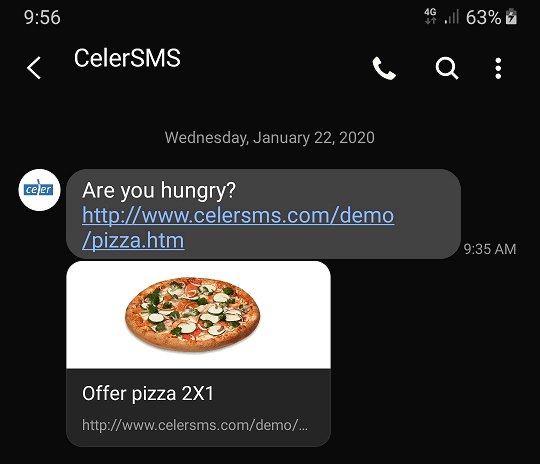
Link Preview can be considered as an evolution of the clickable links. This feature is different from MMS. The multimedia content of an MMS message is downloaded through an MMS APN conrolled by the operator, while the Link Preview content can be downloaded through the Internet APN or even WiFi.
Device Compatibility:  iOS
iOS
Link Preview is available since iOS 10, which was introduced in 2016. According to Apple Store Metrics more than 90% of the iPhone devices introduced in the last 4 years have a compatible version. Therefore, almost all iPhones can display a Link Preview in SMS.
Device Compatibility:  Android
Android
The Link Preview feature is supported in Android since version 3.2 of the Messages app. Most Android devices launched since 2018 have a compatible version preinstalled, for example: Samsung A6 (2018), Samsung A7 (2018), Huawei Mate 9.
The Messages app is compatible with Android 5.0 and later. Therefore, it can be installed by the user on devices older than 2018 as well.
According to Google's Distribution Dashboard more than 38% of the Android devices have a compatible version. Therefore, it's safe to assume that at least 1 of every 3 Android phones can display a Link Preview in SMS.
It's possible to disable the Link Preview feature in the Messages app settings under the More settings menu:
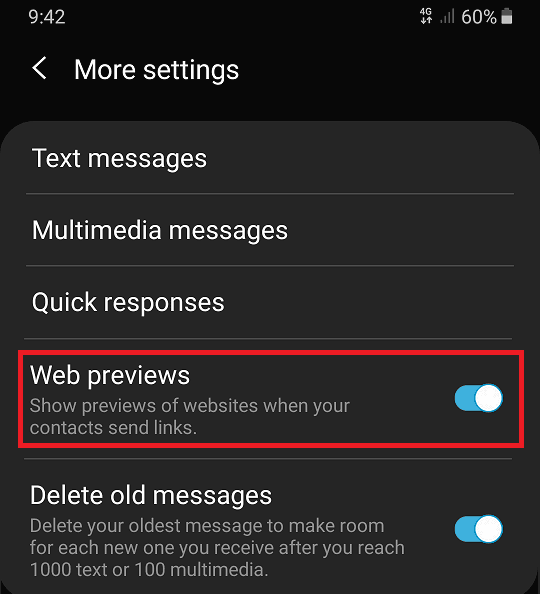
Note: In some Messages app versions it's optionally possible to allow loading the previews only on WiFi.
Limitations
Before moving forward let's explain the main restrictions of the Link Preview feature in SMS:
- The most important restriction is that the SMS sender must appear in the phonebook. It means that the device will not preview a URL if the sender is an unknown number. This restriction applies to all iPhones and most Android phones.
- Keep in mind that some devices don't support this feature or the user has decided to disable it in the configuration. In fact, there are cases when the feature is disabled by default in Android by the OEM. This is not common though. The point is that some users might not see the preview due to handset restrictions.
- There is a delay after the SMS is received and before the preview is loaded. This delay can be long if the network is slow or the server where the landing page is hosted is slow. Even if it takes a few seconds there is a chance that the user will read the message before the preview is loaded.
- Some devices require user interaction to download the preview. For example, the user has to click a button to download the preview.
Landing Page
When loading the URL preview the phone looks for certain meta-tags, known as Open Graph tags. The following example contains the minimum tags required for compatibility with both Android and iOS phones:
<html> <head> <meta property="og:title" content="Sample Preview"/> <meta property="og:image" content="http://acme.com/img.png"/> <meta property="og:url" content="http://acme.com/view.htm"/> <title>Sample Preview</title> </head> <body> <h1>This is a landing page sample</h1> </body> </html>
Notice that there are 3 Open Graph tags with "og:" prefix:
- og:title is typically displayed under the image tumbnail. For consistency the contents of the "title" tag and the "og:title" meta-tag must be the same. iOS uses the latter, while Android uses the former.
- og:image is an image in either PNG or JPG format. GIF is not supported on some devices. The full URL must be specified. The image width must be 1200 px or more. According to Apple documentation the minimum with is 900 px, but our tests showed that on some devices the image is displayed only if the width is at least 1200 px. If the image file is too large it can take long to load. It's recommended to optimize the image file to reduce it's size. There are free online image optimizers available.
- og:url is the full canonical URL of the landing page. It should be the same value specified in the SMS message.
Additional Open Graph tags can be specified, but it's not mandatory.
SMS with URL
There are some recommendations regarding the URL format and placement inside the SMS message:
- For compatibility with iOS the URL has to appear at the beginning or at the end of the text message. If the URL appears in the middle of the message the preview will not load.
- For compatibility with early iOS 10 releases avoid the dollar sign ($) in the URL.
- It's mandatory to specify the full URL including the schema prefix: http:// or https://
- The message must not contain more than 1 URL. If multiple URLs are specified the preview will not load on some devices.
It's recommended to avoid long URLs. If the URL is too long consider using a URL shortener service.
A good practice is to test the Link Preview before sending it to another user. In order to test the preview you can send the SMS to yourself. Just make sure your number appears in the phonebook contacts list before sending the message. If the preview doesn't load, even after a few seconds, try to doublecheck the previous recommendations.


